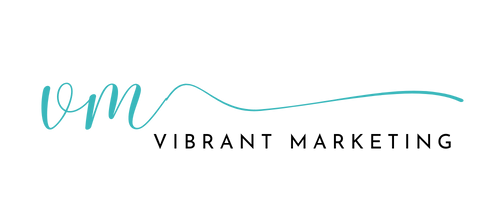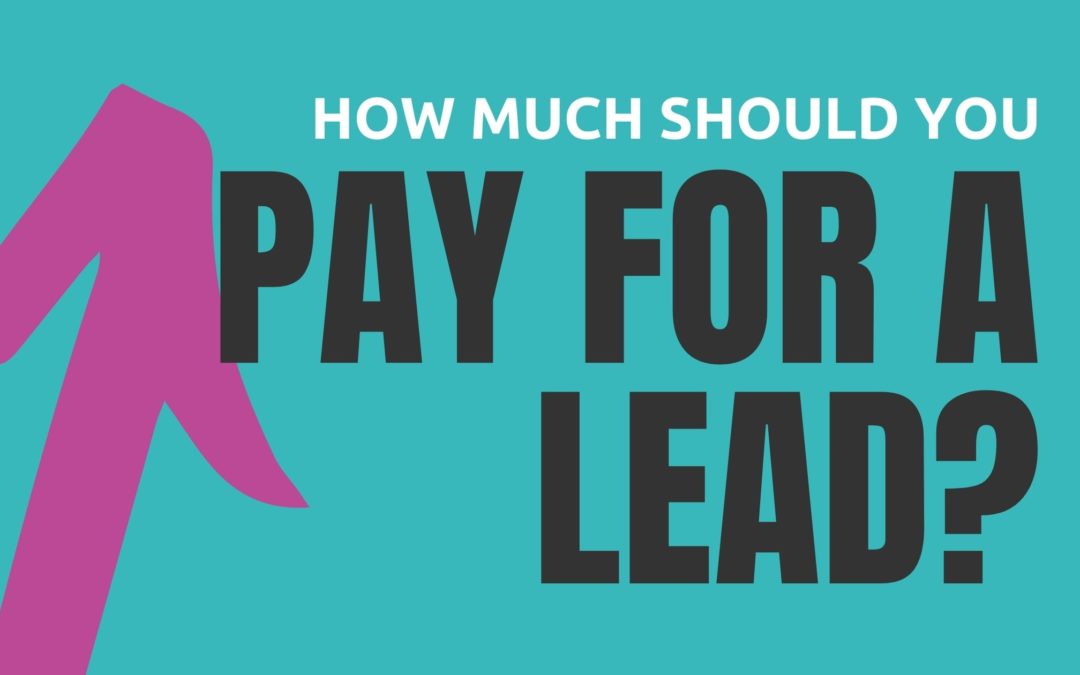Cost of Webinar Leads & Ad Budget
The question I get asked a lot!! And my answer? It always comes back to data. Once you know the numbers you will be easily able to make decisions to find the answer to how much you are going to pay for a lead.

Let’s calculate how much you should pay for a lead?
In this example, we are going to look at an online business that is using the webinar/masterclass model to sell its online program.
What is your revenue goal for your launch?
How much revenue do you want to make from your launch? If this is your first time, make the best guess at what number. Even if you don’t reach that number you will learn and have better data for next your next launch. Let’s aim for a $100,000 launch. 
How many sales do you need to make to achieve this launch goal?
How much does your product cost? Let’s say our product costs $2,000 which means we need 50 sales to be able to achieve the revenue goal of $100,0000. 50 sales needed. 
What is the conversion rate of your webinar?
If you have held previous webinars, what is your conversion rate? To calculate this get the average from your last webinar sessions. You want to take the total number of registrants and get the overall conversion rate.
For example, 500 total registered for your last webinar, 40% showed up (200 people) and 15% converted (30 people purchased). The conversion rate overall is 6%. Most overall conversion rates are 1-5%, really good 6-10%, outliers 10%+
How many leads are needed to achieve your goal?
In our case, we need 50 sales to achieve our target revenue goal which means we need around 835 leads to achieve our target.

How much ad spend will I need?
It will cost $2-10 per lead for an online business coach. Let’s say we are looking at $5 per lead which means you will need to spend around $4,000 on ads to achieve your goal.
How much can you spend per lead?
To figure this out we need to look at our earnings per lead (EPL). If we hit our goal, attract 835 leads and make $100,000 in revenue it means that our EPL is $119.76. For every person who registers for the workshop, we earn $119.76.
Depending on your fixed costs you can take out your fixed costs for your launch such as tech, contractors, etc. to figure out your break-even amount for your leads. Let’s assume we have $12,000 in fixed costs. Our break-even cost per lead is $105.38. This means we give FB $2-$10 per lead and at minimum we 10x our return on investment.

How to reduce costs, increase turn-up rates & maximize earnings per lead.
There are many opportunities to reduce your cost per lead, increase your earnings per lead and increase your overall revenue.
Increase Turn Up Rates
Getting people to turn up to your webinar, masterclass, workshop is the single most important task after they sign up. The more people who attend your masterclass the more people who will purchase at the same conversion rate!
How to increase turn-up rates:
- Use a nurture email sequence to get them fired up about how you are going to help them.
-
Use add to calendar tool like AddEvent.com to your thank you page, confirmation emails, messenger buttons.
-
Use Facebook ads to nurture and keep them warm.
-
Be active on social media, especially Instagram Stories. Talk about how you are preparing for class, how you are so excited.
-
Provide access to your online community such as a Facebook Group, a workshop specifically, or your general online community full of your tribe.
-
Let them know there is a show-up live bonus that is actually worth showing up live for.
-
My favourite, using a messenger bot to send them a direct message to their Facebook messenger, text message, WhatsApp that the class is happening in x hours, tomorrow and then the best of all a push notification sent just before the class goes live.
Improve Your Conversion Rate
There are small changes you can make to your webinar that pay off BIG.
-
You are teaching WAY TOO MUCH that people have so much to do after your webinar that they don’t need to buy just yet.
-
You wait until the end of the webinar for your sales pitch. Try and talk about your product before the 20-minute mark, naturally, not sales or pitch. Tie it into your presentation. Let people know you will tell them more about it later.
-
People drop off and never get to the sales pitch. Look for trends when people drop off. Review your slide deck to
-
Your webinar is too long. People are busy and have allotted you 60 minutes, people will stay later but you should be engaging with people towards the top of the hour answering questions.
-
Do your webinar live many times before going evergreen. If your metrics aren’t killing it when live, what do you think will happen when you evergreen it…yes it won’t be good and you are leaving so much cash on the table.
-
Ensure you talk about the objections people have – cost, time, why are you the right person to help them, etc As you are live you will have the opportunity to ask people why they aren’t taking action. Harness the power of being live!!
-
What happens if they don’t take action and purchase? What is the risk of not purchasing? They stay stuck, don’t achieve the desired outcome.
-
Ask people before the webinar what is their biggest struggle and include it in the webinar. Don’t assume you are addressing the issue or that it will resonate. Look out for trends. They are coming to the webinar because they have a problem that needs to be solved.
-
Send a post-webinar survey and ask people what they thought of the webinar.
-
Get help from an expert to craft your sales pitch and review your slide deck & presentation.

Improve Your Ad Performance
Do you know how well your ads are performing? Ads that are of poor quality will mean that you will pay more than you need to. You can improve your ads by testing. Always be testing. ALWAYS!! How you can test ads:
- Variety of Ad copy
- Variety of Hooks
- Variety of Media
- Variety of Calls to Action
- Variety of Set-Up
You will want to test Ad copy A with Media A, B, C and see which performs well in terms of link click-through rate. You want at least a minimum 2% link click-through rate (CTR).
When you look at your conversion rate and if you aren’t getting at least a 2% CTR, your messaging is off or your targeting is off. Make changes to the messaging/audience and publish your new ads. The data will tell you everything you need to know! Start with a good solid CTR and work towards increasing it.

Landing Page
How well is your landing page for registrations performing? You should be looking at a minimum 20% conversion rate. This means for every 100 people who visit your page 20 people should sign up.
If you have a rate lower than 20% then you will need to revisit the design and messaging on your sign-up page. Is it too busy, the messaging is overwhelming, unclear call to action, too much information, the messaging is different form, is the formatting right for mobile, tablet, and desktop, bad landing page experience?
There are so many moving pieces to the landing page that you will need to track your Google Analytics and pro tip, install Hotjar on your website to see how people are interacting with your page. Split test 2 landing pages to see which performs best.
Try Our Lead & Ad Cost Calculator
Enter your own numbers and see if your launch will be profitable. 
Lastly…
Always be testing and always be optimizing. I can’t say this enough. If you don’t test and don’t monitor your data you are leaving money on the table, it’s that simple. There is always room for improvement, teach your webinar live until you have sourced the data from participants to optimize and achieve the ideal data so you can effectively run your program on evergreen. If you have any questions, pop them below and I will do my best to answer them.